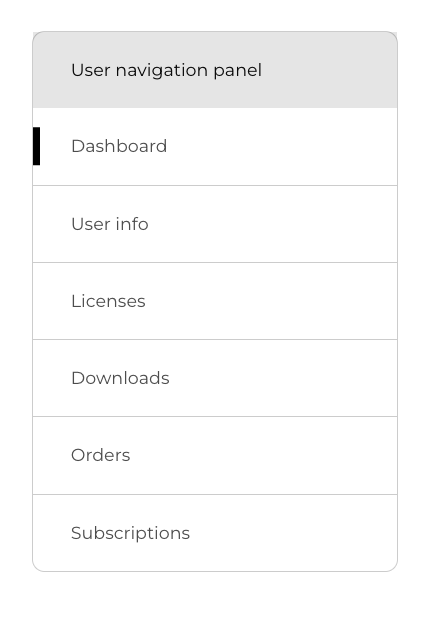DML Tools
In this section, you will find valuable information about the various DML tools, including indicators, Expert Advisors (EA), and how to effectively use them. Learn about their functionalities, recommended settings, and strategies for different time frames. Pay attention to recurring patterns or focus on significant market movements triggered by detected anomalies. Discover how these tools can help enhance the effectiveness of your trading strategies.
To access free DML tools, please register.
Registration

#1 - Visit DeepMarketLevel.com
To register, go to https://deepmarketlevel.com. After navigating to the site, for your own security, check that you are on a page with the prefix https:// because our official site uses secure SSL protocols.
#2 - Click the button
In the top right corner of the page, there are two buttons. During the registration process, you are interested in the "REGISTER" button. Click this button to proceed to the registration form.
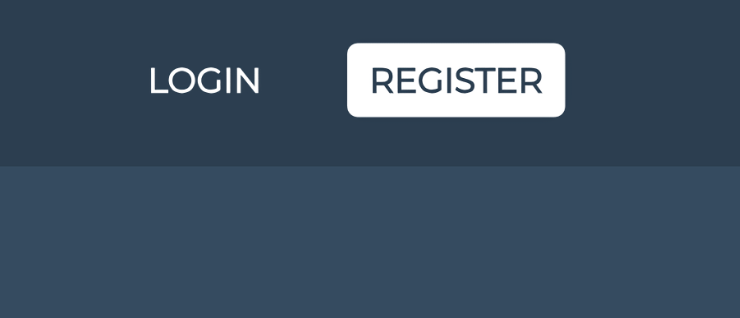
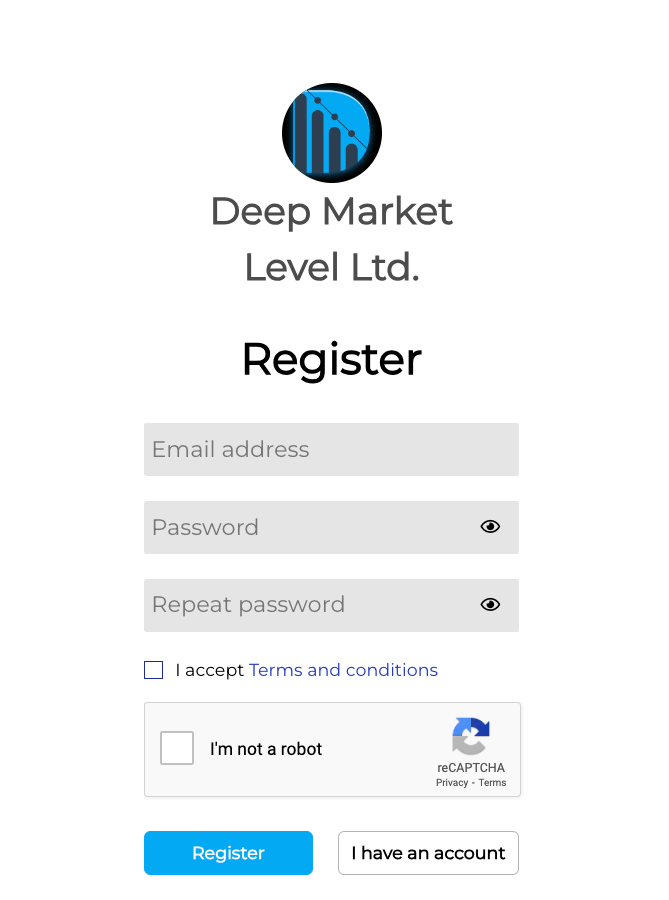
#3 - Registration Form
To complete the registration form:
Enter your email address.
Enter your password.
Enter your password again.
Read and accept the Terms and Conditions.
Confirm that you are not a spam robot.
Click the "Register" button.
Check your email inbox.
#4 - Confirm your email
If you clicked the "Register" button, our system has sent an activation link to your email inbox. Click on this link to fully activate your access to the DML system.
Note: If you do not receive the email with the activation link within a few minutes, please check your SPAM folder in your email inbox.
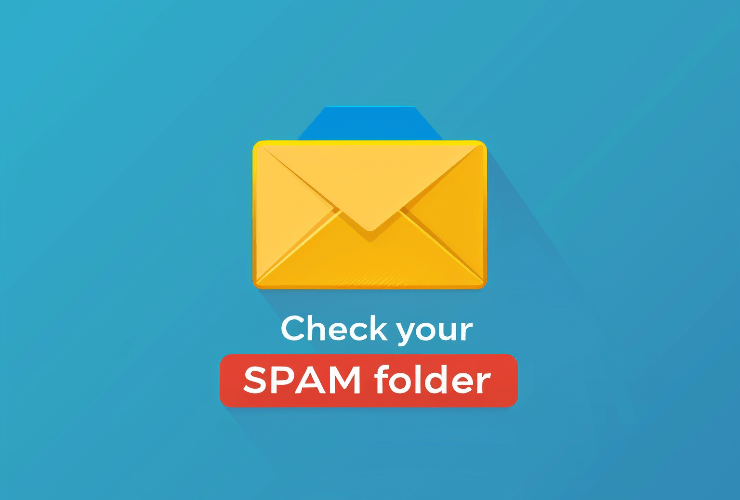
Congratulations - you have activated access to the DML system
Login
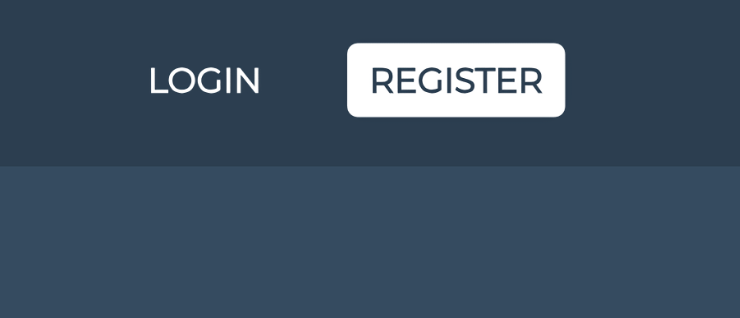
#1 - Click the button
In the top right corner of the page, there are two buttons. To log in, click the "LOGIN" button. Click this button to go to the login form.
#2 - Login Form
Enter your email.
Enter your password.
If you want to log in automatically next time, check the "Remember me" checkbox.
Click the "Log in" button.
Note! If you don't remember your password, click the "Forgot password" link to go to the password recovery process.
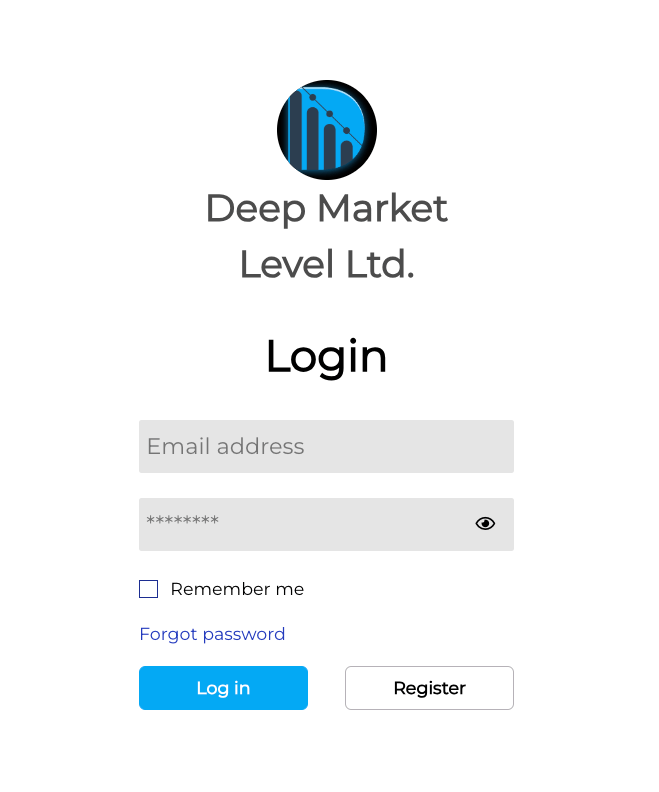
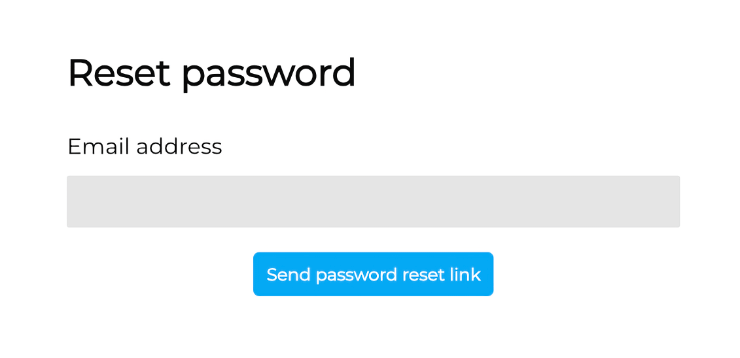
#3 - Forgot Password
If you don't remember your password, enter your email address and click the "Send password reset link" button.
We will send a link to your email address. Click the link and enter your new password in the form. _
Note! The link we send to your email is only active for two hours.
#4 - User Navigation Panel
After logging into the client panel, you will automatically be taken to the "Dashboard" tab, where you will find basic information. In the left menu, in addition to the "Dashboard" tab, you will find:
User info - Here you will find your address and company information, useful for automatically generating invoices for purchased products.
Licenses - Here you will find the numbers of your trading accounts on which you download DML levels.
Downloads - Here you will find a list of tools for downloading and analyzing DML levels.
Orders - Here you will find a list of your orders.
Subscriptions - Here you will find a list of your subscriptions to DML levels.